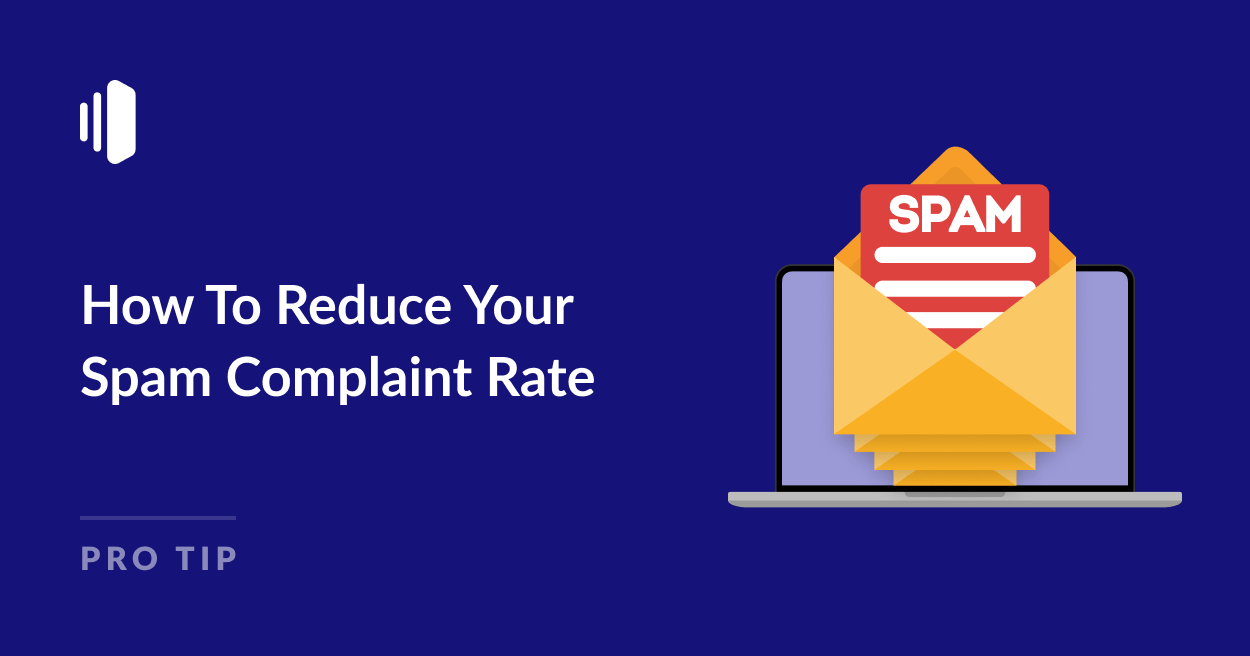7 Action Plan to Reduce Email Spam Complaints
Getting marked as spam is more than a nuisance—it can hurt your sender reputation, reduce deliverability, and waste your marketing efforts. Whether you’re a seasoned marketer or just starting out, reducing spam complaints should be a top priority.
Here’s a step-by-step action plan to clean up your email list, improve your content, and keep your messages where they belong—in the inbox.
1. 🚫 Stop Sending to Unengaged Recipients
Your first and most important step is cleaning your list.
- Remove inactive users: If someone hasn’t opened or clicked in 60–90 days, it's time to let them go.
- Segment based on engagement: Send emails only to those who’ve recently interacted.
- Avoid purchased or scraped lists: These are low-quality and a major spam trigger.
2. ✍️ Improve Email Content (Reduce Spam Triggers)
Make your emails feel expected and trustworthy.
- Clear subject lines that match the content—no clickbait.
- Avoid using all caps, excessive emojis, and questionable phrasing.
- Use a recognizable “From” name (e.g., “Anna from BookGoNow”).
- Remind recipients why they’re receiving your email:
“You’re receiving this because you signed up for…”
3. 📬 Make Unsubscribing Easy
Don’t make it hard for people to leave—it just drives spam complaints.
- Put an unsubscribe link at the top and bottom of your email.
- Use friendly language:
“Don’t want these emails anymore? Unsubscribe instantly.”
4. 🧪 Test and Monitor Regularly
Use testing tools before every campaign to catch issues early.
- Mail-Tester – Check for spammy content and formatting.
- GlockApps – Monitor inbox placement.
- Google Postmaster Tools – Track your domain’s reputation.
Look for:
- Broken links
- Poor HTML structure
- Spammy language
5. 📧 Use Double Opt-In (Optional but Powerful)
While not required, double opt-in ensures only genuinely interested users subscribe, leading to higher engagement and fewer spam complaints.
6. 🧹 Automate List Hygiene
Leverage your email service provider (ESP) to keep your list clean automatically.
- Suppress bounces, unsubscribes, and inactive users.
- Set engagement rules (e.g., only send to users who are active within the last 30 days).
7. 🧍♂️ Send from a recognisable identity
Trust starts with your identity.
- Use a friendly sender name, not just a generic “info@”.
- Include your logo and business address in the footer for credibility (and CAN-SPAM compliance).
✅ Bonus Tip: Ask Subscribers to Whitelist You
Encourage users to:
- Move your emails to their Primary tab (in Gmail)
- Add your email address to their contacts list
This simple step boosts future deliverability and keeps you out of the spam folder.
Final Thoughts
Reducing spam complaints isn’t just about avoiding trouble—it’s about respecting your audience and building long-term trust. With regular list cleaning, thoughtful content, and solid deliverability practices, your emails will stand out for all the right reasons.